|
[VIEWED 7785
TIMES]
|
SAVE! for ease of future access.
|
|
|
|
mangale

Please log in to subscribe to mangale's postings.
Posted on 12-10-11 11:50
PM
Reply
[Subscribe]
|
Login in to Rate this Post:
0  ?
? 
|
| |
How do you transfer only an album from Itunes to Iphones without erasing previous transfers? I tried to sync only slected playlists, it still says, your iphone is linked with another itune library, do you want to erase all the contents and replace with the current library? What do I do? Any Apple genius?? Thanks
|
| |
|
|
|
|
maxpayne
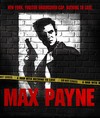
Please log in to subscribe to maxpayne's postings.
Posted on 12-11-11 12:49
AM [Snapshot: 41]
Reply
[Subscribe]
|
Login in to Rate this Post:
1  ?
?  Liked by
Liked by
|
| |
you could use the amazon clould player. make account in amazon cloud 5 gb free, save your music. access from safari in iphone. no syncing reqd.
|
| |
|
|
mangale

Please log in to subscribe to mangale's postings.
Posted on 12-11-11 1:19
AM [Snapshot: 62]
Reply
[Subscribe]
|
Login in to Rate this Post:
0  ?
? 
|
| |
@maxpayne
So will I be able to transfer to my ipod in iphone? Thanks
|
| |
|
|
bittertruth

Please log in to subscribe to bittertruth's postings.
Posted on 12-11-11 2:33
AM [Snapshot: 91]
Reply
[Subscribe]
|
Login in to Rate this Post:
0  ?
? 
|
| |
@mangale, don't wanna be harsh to you,It's time to switch.
Go android dude, you are missing big moments. Life is beautiful outside iphone/ipod. lol..
|
| |
|
|
maxpayne
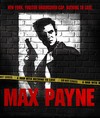
Please log in to subscribe to maxpayne's postings.
Posted on 12-11-11 2:45
AM [Snapshot: 100]
Reply
[Subscribe]
|
Login in to Rate this Post:
0  ?
? 
|
| |
you can store all your music in the amazon clould, you wont have to sync the iphone provided you have your ipod music files stored in your computer.
|
| |
|
|
bittertruth

Please log in to subscribe to bittertruth's postings.
Posted on 12-11-11 2:59
AM [Snapshot: 110]
Reply
[Subscribe]
|
Login in to Rate this Post:
0  ?
? 
|
| |
maxpayne, the damn thing has got DRM issues and won't let him do that anyway without that damn itune or whatever shittiest DRM app they've got. apple sucks.. the greatest hindrance to any tech leaps.. these su-ckars suppress any other innovations , use full political and financial prowess to accomplish that..
my only wish is within next 5-10 years, this company be gone or bankrupt.
|
| |
|
|
nepalesenightmare

Please log in to subscribe to nepalesenightmare's postings.
Posted on 12-11-11 10:07
AM [Snapshot: 197]
Reply
[Subscribe]
|
Login in to Rate this Post:
0  ?
? 
|
| |
the message is appering because you previously synced your iphone/ipod with different itunes or computer. if you try to sync your iphone with new computer it will erase all the data you synced from previous computer. to solve this you need to authorise your device in itunes.. it is a bit hassle but i think its apple way to prevent piracy. hope this helps.
|
| |
|
|
mangale

Please log in to subscribe to mangale's postings.
Posted on 12-11-11 10:19
AM [Snapshot: 200]
Reply
[Subscribe]
|
Login in to Rate this Post:
0  ?
? 
|
| |
@nepalesenightmare
I did authorize the computer but how do you authorize the device? Thanks.
|
| |
|
|
no_more_crush

Please log in to subscribe to no_more_crush's postings.
Posted on 12-11-11 11:28
AM [Snapshot: 230]
Reply
[Subscribe]
|
Login in to Rate this Post:
1  ?
?  Liked by
Liked by
|
| |
Once you resolve your problem try the following: Name your iPod 'Titanic', plug it into the computer, "Titanic is syncing", press cancel, feel like a hero.
|
| |
|
|
shipmate

Please log in to subscribe to shipmate's postings.
Posted on 12-12-11 3:16
AM [Snapshot: 334]
Reply
[Subscribe]
|
Login in to Rate this Post:
0  ?
? 
|
| |
click on your ipone/ipod once opening itunes. it will direct you to that page where u can find the capacity of your ipone. just above that there are some options to choose from. click sychronize selected items. it should help u buddy.
|
| |
